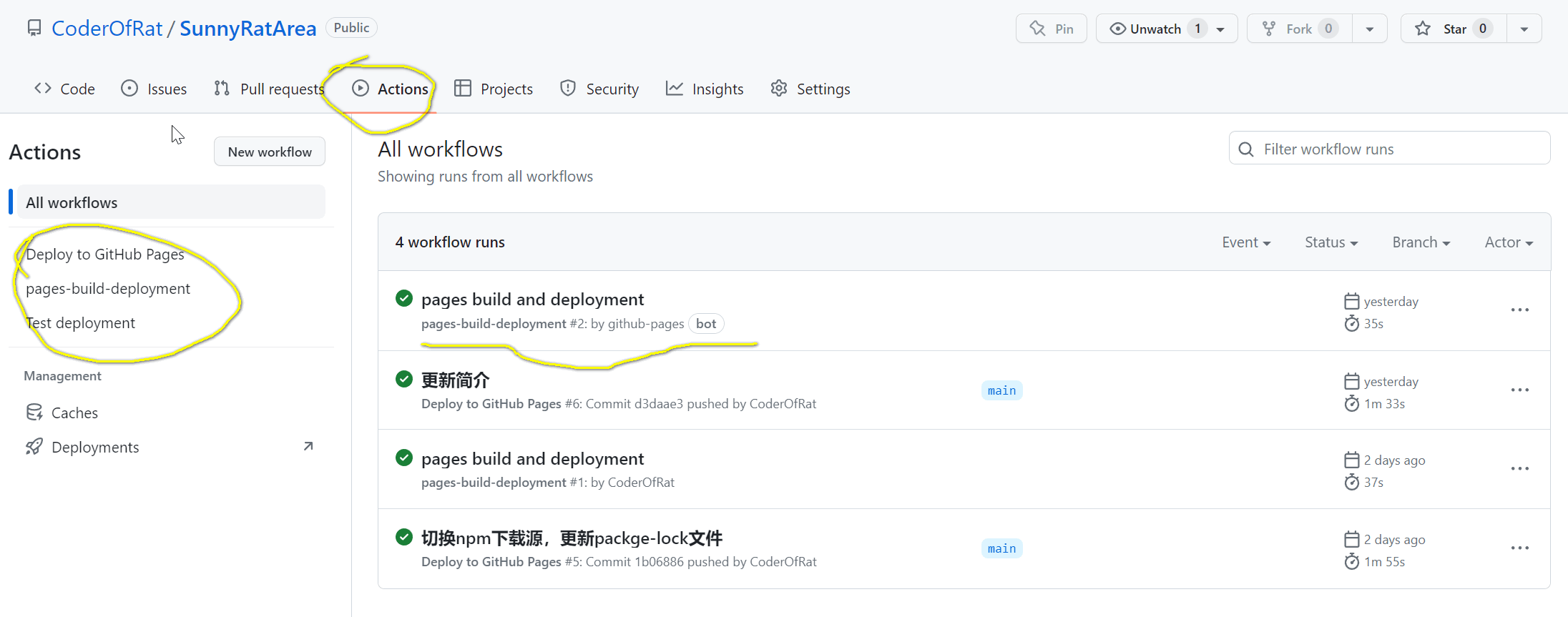windows服务注册及卸载
windows服务注册及卸载
之前为了学习,将nexus注册为开机服务启动项,方便开机后即可开启管理nexus仓库。 由于已经完成实操演练,本机无需负载此服务,且仓库Blob占用体积愈来愈大,小小500G硬盘,难堪重负, 时至今日,终于忍不住想关掉它。记录下关闭脚本,系统服务关闭也可参考。
上图一张:
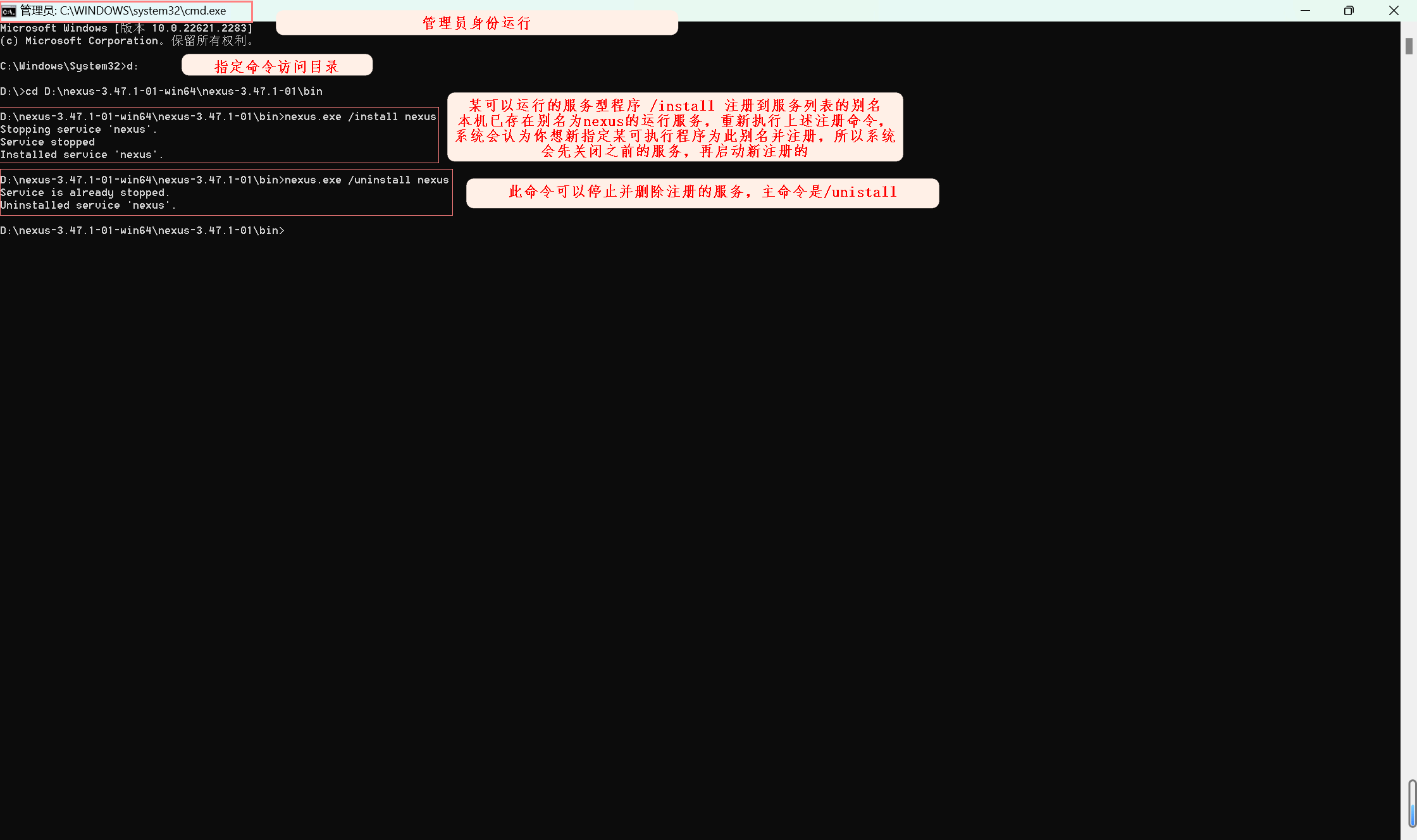
之前为了学习,将nexus注册为开机服务启动项,方便开机后即可开启管理nexus仓库。 由于已经完成实操演练,本机无需负载此服务,且仓库Blob占用体积愈来愈大,小小500G硬盘,难堪重负, 时至今日,终于忍不住想关掉它。记录下关闭脚本,系统服务关闭也可参考。
上图一张:
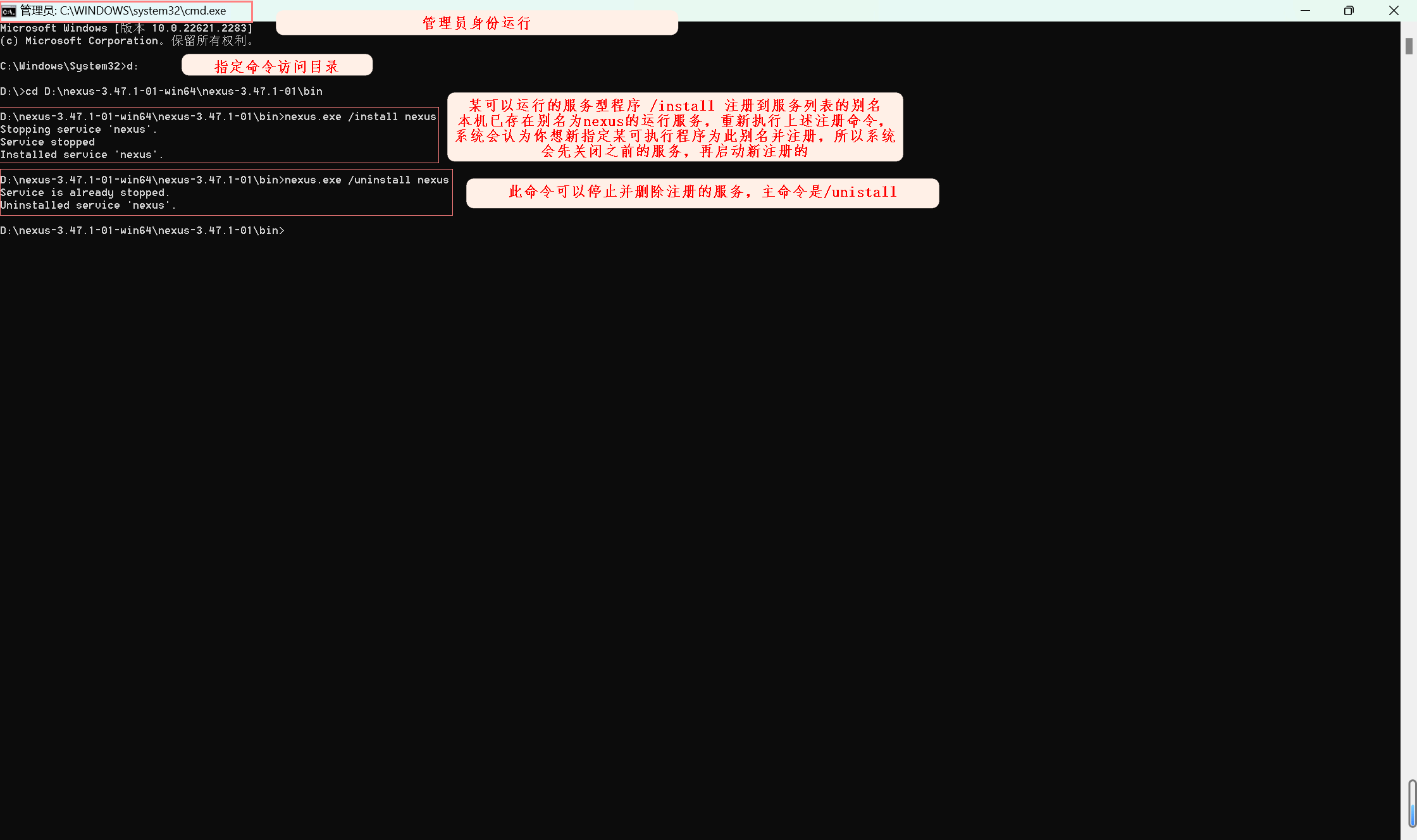
let date = new Date();
let currentY = date.getFullYear()
let currentM = date.getMonth() + 1 < 10 ? `0${date.getMonth() + 1}` : dategetMonth() + 1;
let currentDateRorMonth = new Date(`$(currenty)-$currentM}`);
let next = new Date(currentDateRorMonth.setMonth(currentDateRorMonth.getMonth() - 1));
const y = next.getFullYear();
let M = nextgetMonth() + 1;
M = M < 10 ? O$(M}: M;
return ${y}$(M};
This is Docusaurus green !
This is Facebook blue !
匹配想要的东西 为什么使用正则表达式:可以 1.测试字符串内的模式 2.替换文本 3.基于模式匹配从字符串中提取字符串
语法: var reg=/内容/修饰词
var reg=new RegExp(pattern,modifiers)
pattern:模式 modifiers:修饰词
方法: test() 验证字符串是否满足正则表达式
exec()
search(/haha/) 根据正则表达式进行查找
replace(/haha/,“hehe”) 根据正则表达式进行查找替换
修饰词
i ignore 匹配时忽略大小写
g global 全局验证
m 验证多行
匹配模式
小括号()
(abc) 查找abc这个单词
(abc|bcd|def) 查找这三个单词其中的一个
中括号[]
[ 12345] 包括12345其中的某一个
[abc] 包括abc其中的某一个
[0-9] 包括所有数字
[a-z] 包括所有小写字母
[A-Z] 包括所有大写字母
[A-z] 包括所有字母,Z-a之间包含一些特殊字符
元字符
. 表示所有的字符,想要验证”."用反斜杠\进行转义
\d 任何数字
\D 任何非数字
\s 空白字符
\S 非空白字符
\w 任何字母,数字,下划线
\W 任何非字母,数字,下划线
量词
^n 匹配开头为n的字符串
n$ 匹配结尾为n的字符串
n+ 匹配一个或多个
n(x) 匹配任何包含x个n的字符串
n(x,y) 匹配任何包含x到n的字符串
n(x,) 匹配至少有x个指定字符
n? 表示有0个或一个指定字符
n* 表示有0个或多个指定字符
例:
以1开头,判断第二位可以是3,5,6,7,8,9后面是9位数字
btn1.onclick=function () {
var reg1=/^1[356789]\d{9}$/
var str1=ipt1.value
if(reg1.test(str1)){
alert('成功')
}else{
alert('不成')
}
}
第一个字符是大写字母,最短8位,要求包括字母,数字
btn2.onclick=function () {
var reg2=/^[A-Z][a-zA-Z\d]{7,}$/
var str2=ipt2.value
if(reg2.test(str2)){
alert('成功')
}else{
alert('不成')
}
}
邮箱的名字是\w 中间@符号 @符号后面是数字或者字母 后面.com
btn3.onclick=function () {
var reg3=/^\w+@[0-9a-zA-Z]+(\.com)$/
var str3=ipt3.value
if(reg3.test(str3)){
alert('成功')
}else{
alert('不成')
}
}
btn4.onclick=function () {
var reg4=/^\d{6}(19|20)\d{2}(0|1)\d(0|1|2|3)\d{4}(\d|X)$/
var str4=ipt4.value
if(reg4.test(str4)){
alert('成功')
}else{
alert('不成')
}
}
btn5.onclick=function () {
var reg5=/(^\w{2}\s\w{2}$)|(^\w{3}\s\w{3}$)/
var str5=ipt5.value
if(reg5.test(str5)){
alert('成功')
}else{
alert('不成')
}
}
npx create-docusaurus@latest my-website classic --typescript
npm [run] start | yarn start
sidebars.jsconst sidebars = {
// By default, Docusaurus generates a sidebar from the docs folder structure
tutorialSidebar: [
{ type: "autogenerated", dirName: "." },
],
vueSidebar: [
{ type: "autogenerated", dirName: "vue" },
],
reactSidebar: [
{ type: "autogenerated", dirName: "react" },
],
basicProSidebar: [
{ type: "autogenerated", dirName: "how-house-to-build" },
]
};
值得注意的是,每个文件夹下都放了一个配置文件
_category_.json,主要声明此文件夹下归纳为同一个分类
{
"label": "房子怎么建",
"position": 6,
"link": {
"type": "generated-index",
"description": "基础建设与外部建设"
}
}
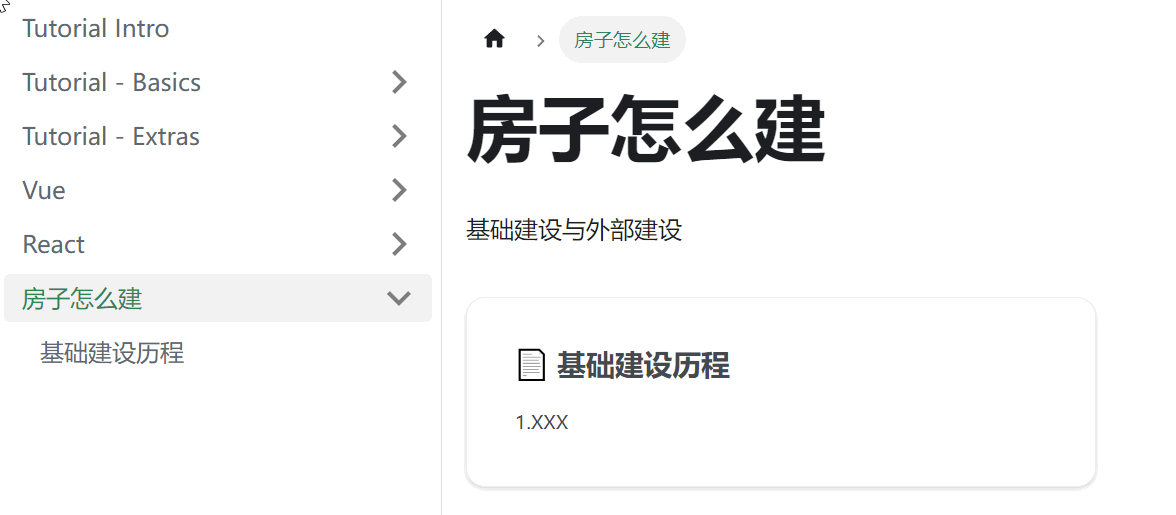
docusaurus.config.js// 只保留了关键配置
const config = {
title: '慵懒笔记',
tagline: '岁月风霜三十载,百味人生唯己知;忆往昔,年少轻狂时,俱远矣;看今日,而立之年始,继拼之!',
favicon: 'img/favicon.png',
// Set the production url of your site here
url: 'https://coderofrat.github.io',
baseUrl: '/SunnyRatArea/',
// GitHub pages deployment config.
// If you aren't using GitHub pages, you don't need these.
organizationName: 'CoderOfRat', // Usually your GitHub org/user name.
projectName: 'SunnyRatArea', // Usually your repo name.
trailingSlash: false,
onBrokenLinks: 'throw',
onBrokenMarkdownLinks: 'warn',
// Even if you don't use internalization, you can use this field to set useful
// metadata like html lang. For example, if your site is Chinese, you may want
// to replace "en" with "zh-Hans".
i18n: {
defaultLocale: 'zh-Hans',
locales: ['zh-Hans','en'],
},
themeConfig:
/** @type {import('@docusaurus/preset-classic').ThemeConfig} */
({
// Replace with your project's social card
image: 'img/docusaurus-social-card.jpg',
navbar: {
title: 'SunnyRatArea',
logo: {
alt: 'A Rat',
src: 'img/logo.svg',
},
items: [
{
type: 'docSidebar',
sidebarId: 'tutorialSidebar',
position: 'left',
label: '所有搬砖的汗水',
},
{
type: 'docSidebar',
sidebarId: 'vueSidebar',
position: 'left',
label: 'Vue砖头们',
},
{
type: 'docSidebar',
sidebarId: 'reactSidebar',
position: 'left',
label: 'React砖头们',
},
{
type: 'docSidebar',
sidebarId: 'basicProSidebar',
position: 'left',
label: '房子怎么建',
},
{to: '/blog', label: '搬砖侠的日常', position: 'left'},
{
href: 'https://github.com/CoderOfRat',
label: 'GitHub',
position: 'right',
},
],
},
}),
};
baseUrl和projectName,
分别是/仓库名/和仓库名,然后拷贝项目克隆地址,到本地项目做线上线下仓库关联,执行命令如下:git init
git config add remote origin https://XXX.git
git push -u origin 你的主分支名(应为main或者master)
# 根据提示输入账户信息进行同步且推送即可
# 保证上述无误后,线上也同步了你本地的内容,即可执行:
USE_SSH=true npm run deploy
or
USE_SSH=true yarn deploy
or
GIT_USER=CoderOfRat npm run deploy
or
GIT_USER=CoderOfRat yarn deploy
等待执行完成,即可完成首次静态资源推送
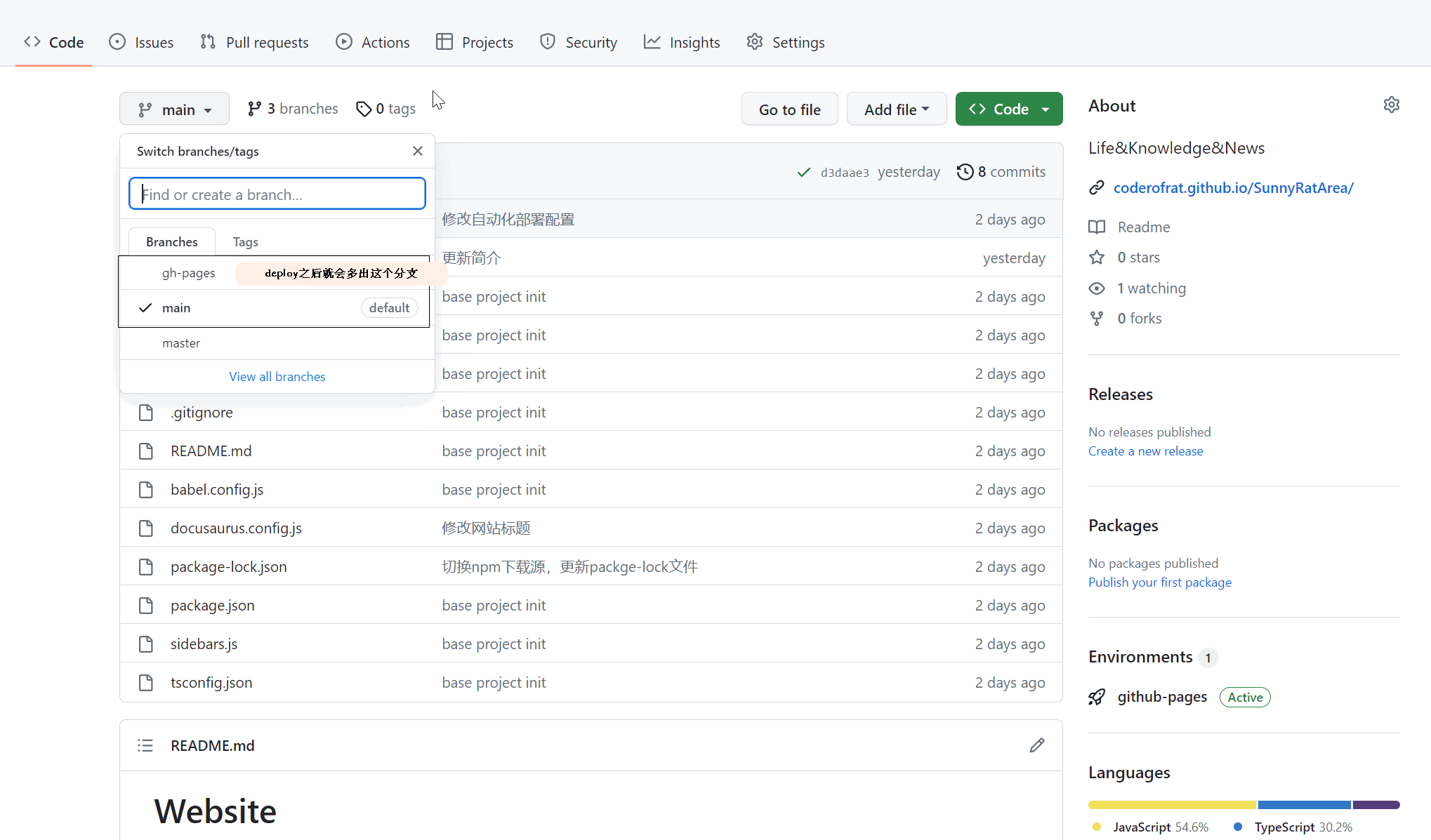
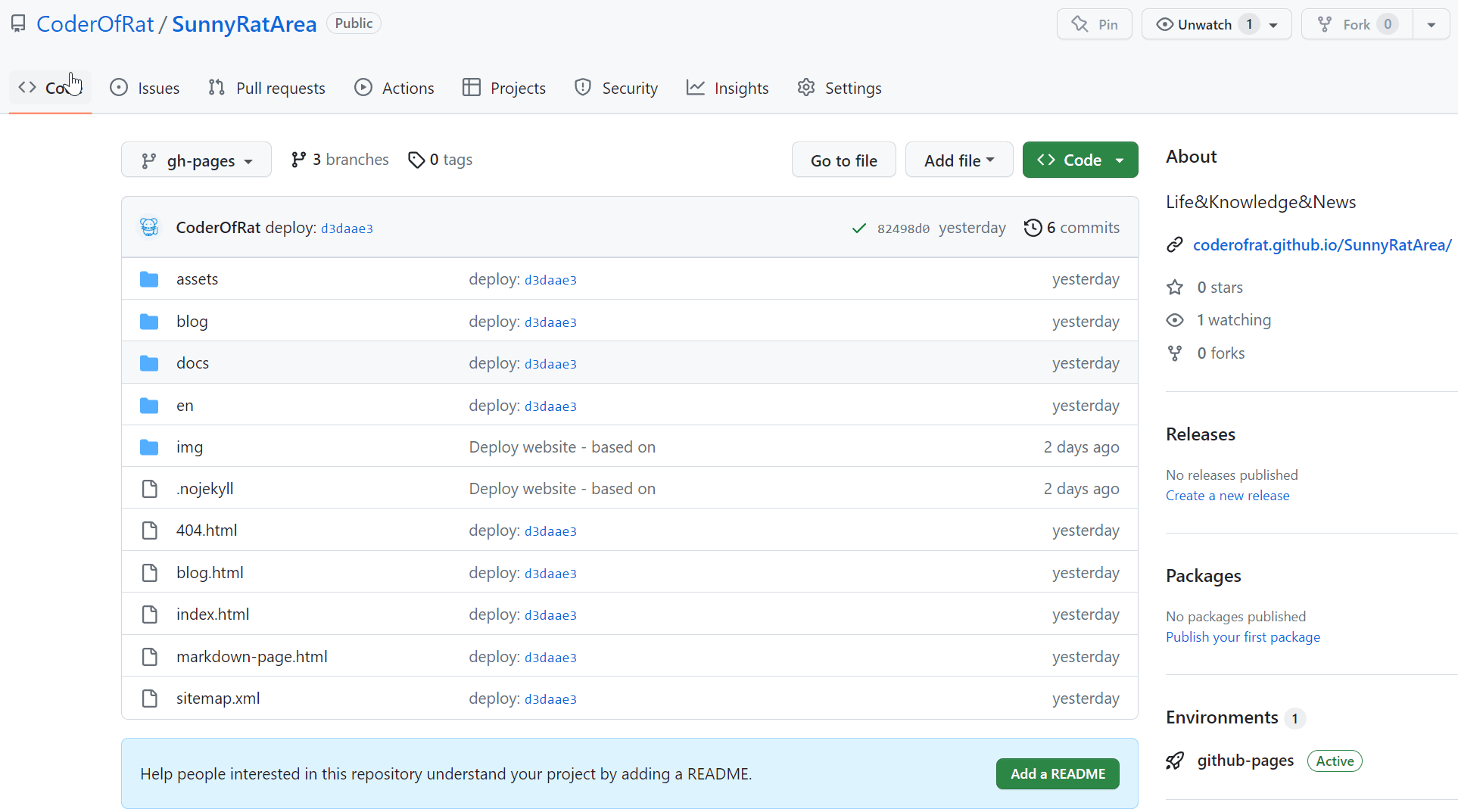
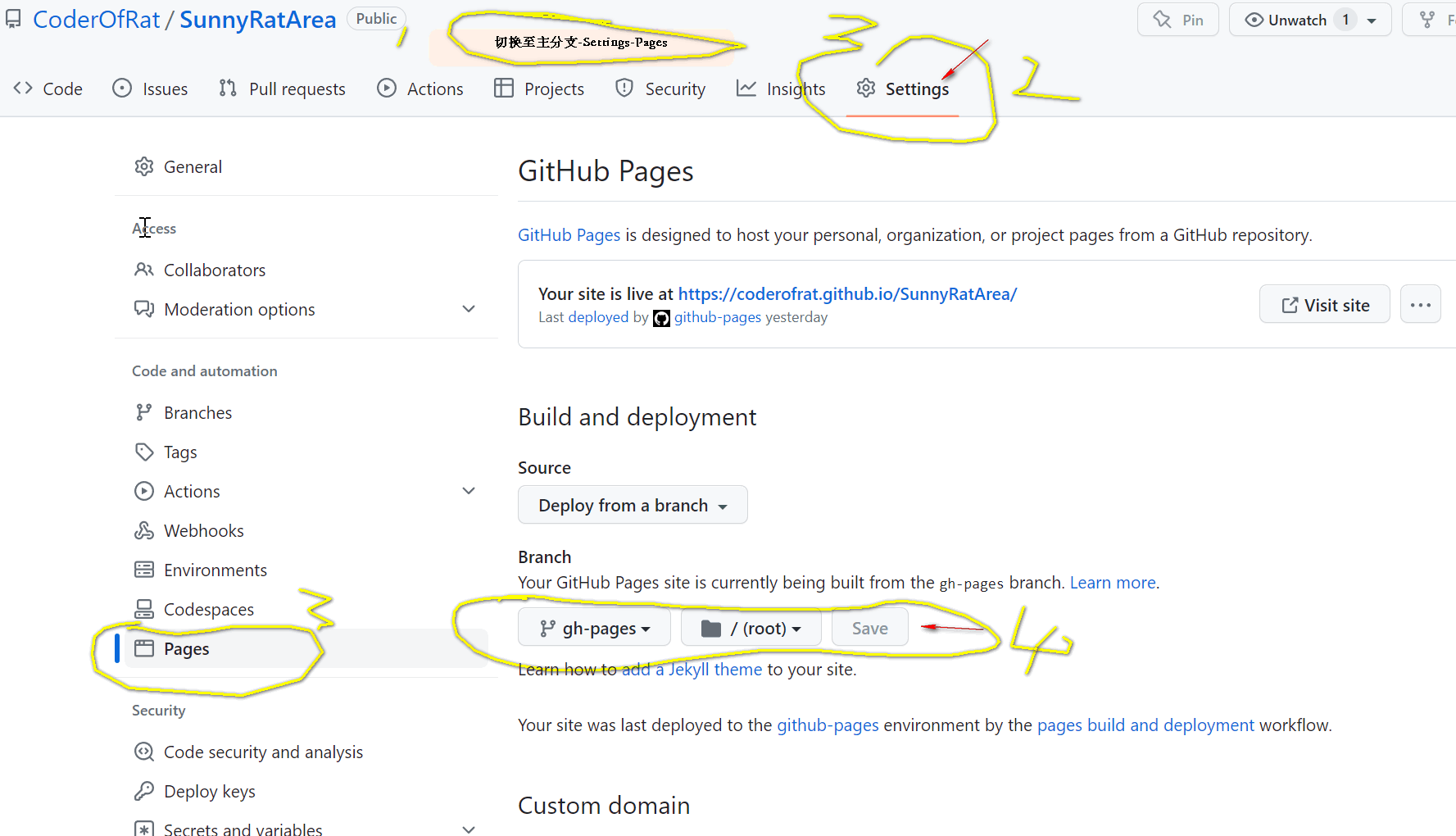
如果想实现自动化部署
新建文件夹如下
deploy.yml
name: Deploy to GitHub Pages
on:
push:
branches:
- main
# Review gh actions docs if you want to further define triggers, paths, etc
# https://docs.github.com/en/actions/using-workflows/workflow-syntax-for-github-actions#on
jobs:
deploy:
name: Deploy to GitHub Pages
runs-on: ubuntu-latest
steps:
- uses: actions/checkout@v3
- uses: actions/setup-node@v3
with:
node-version: 18
cache: npm
- name: Install dependencies
run: npm ci
- name: Build website
run: npm run build
# Popular action to deploy to GitHub Pages:
# Docs: https://github.com/peaceiris/actions-gh-pages#%EF%B8%8F-docusaurus
- name: Deploy to GitHub Pages
uses: peaceiris/actions-gh-pages@v3
with:
github_token: ${{ secrets.GITHUB_TOKEN }}
# Build output to publish to the `gh-pages` branch:
publish_dir: ./build
# The following lines assign commit authorship to the official
# GH-Actions bot for deploys to `gh-pages` branch:
# https://github.com/actions/checkout/issues/13#issuecomment-724415212
# The GH actions bot is used by default if you didn't specify the two fields.
# You can swap them out with your own user credentials.
user_name: CoderOfRat
user_email: 1404616446@qq.com
test-deploy.yml
name: Test deployment
on:
pull_request:
branches:
- main
# Review gh actions docs if you want to further define triggers, paths, etc
# https://docs.github.com/en/actions/using-workflows/workflow-syntax-for-github-actions#on
jobs:
test-deploy:
name: Test deployment
runs-on: ubuntu-latest
steps:
- uses: actions/checkout@v3
- uses: actions/setup-node@v3
with:
node-version: 18
cache: npm
- name: Install dependencies
run: npm ci
- name: Test build website
run: npm run build
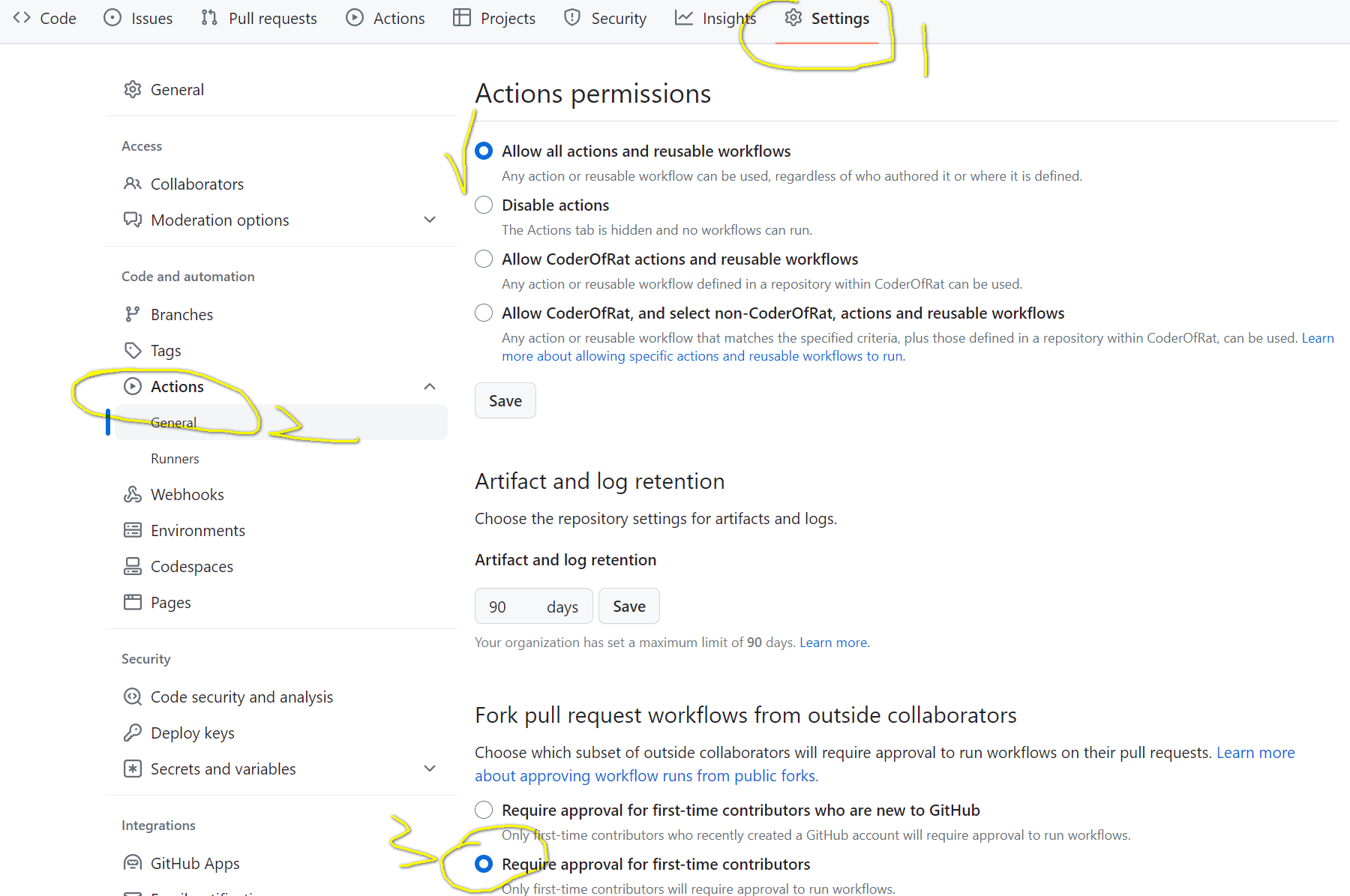
这样每次推送、合并、PR都会自动化更新gh-pages的内容,实现自动化部署啦~